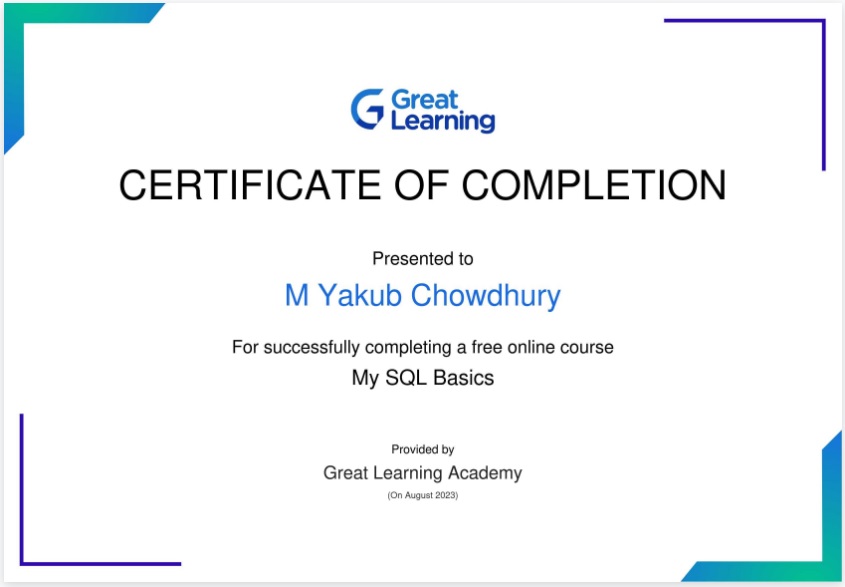MySql Tutorial
To work with database on the website you need to create a database.
In the website cPanel there are MySQL Databases

There you can create a Database. Please remember database name.
You will need it to connect database from website.
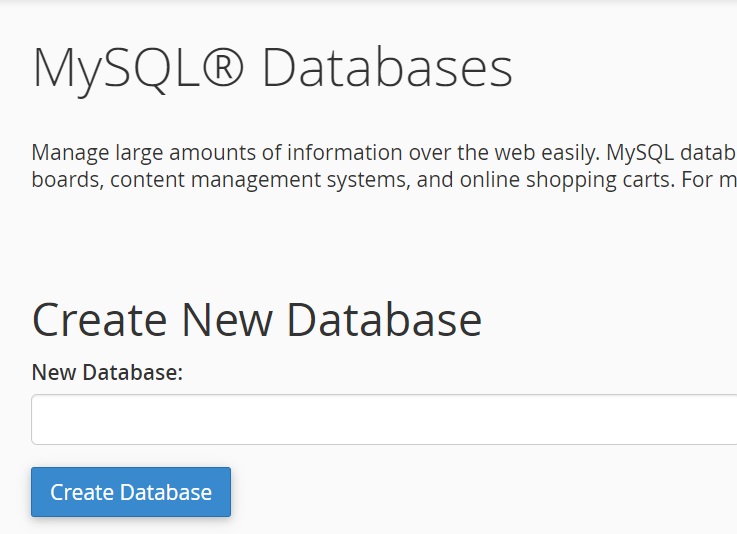
There you can Add User. Please remember username and password.
You will need it to connect database from website.
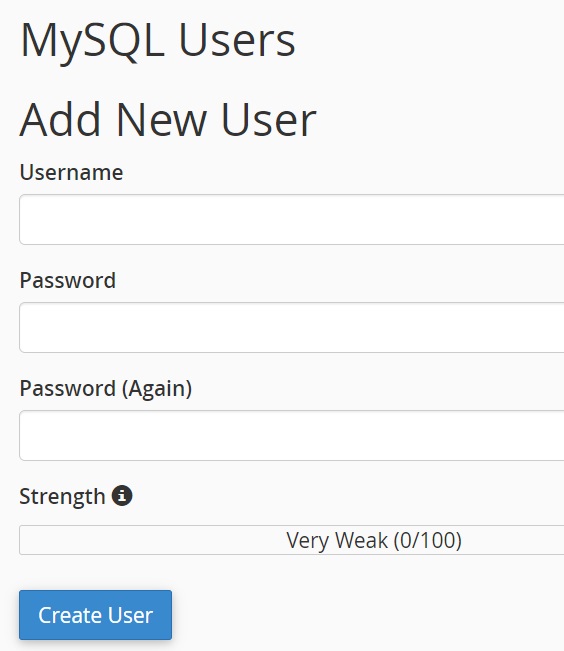
There you can Add User to Database.
You have to select here the username and database you created.
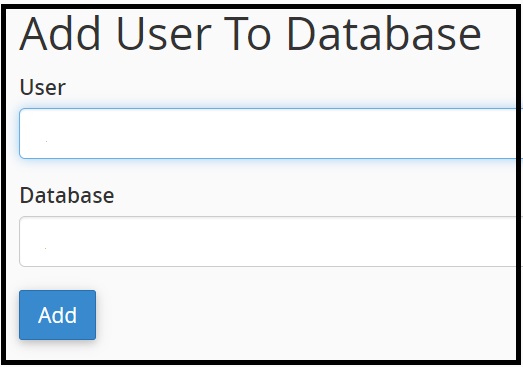
In the website cPanel there is PHPMyAdmin under Databases.
Click on phpMyAdmin.
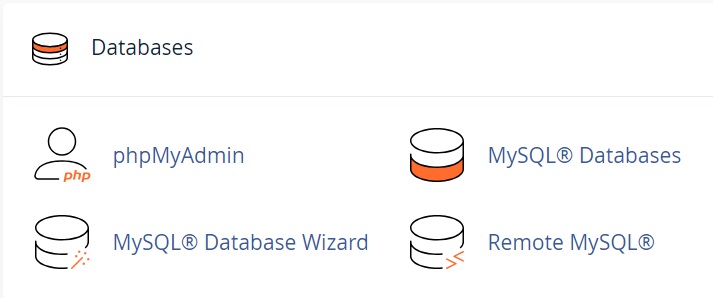
Create on the database name you created.
Click on NEW to create new table.
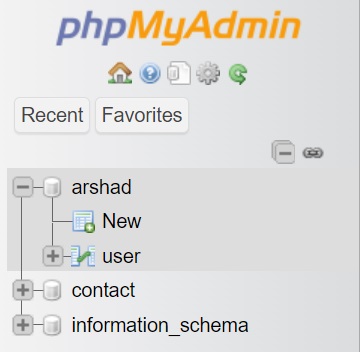
Write a Table Name.
First row Give a name like ID. Select INT. Give a maximum digit limit of ID.
Select Primary Index. Select AI Auto Increament.
2nd ROW Give a name. Select Varchar. Give a limit of character or number.
Select more row as you need in table.
Finally Save. Your table is created.
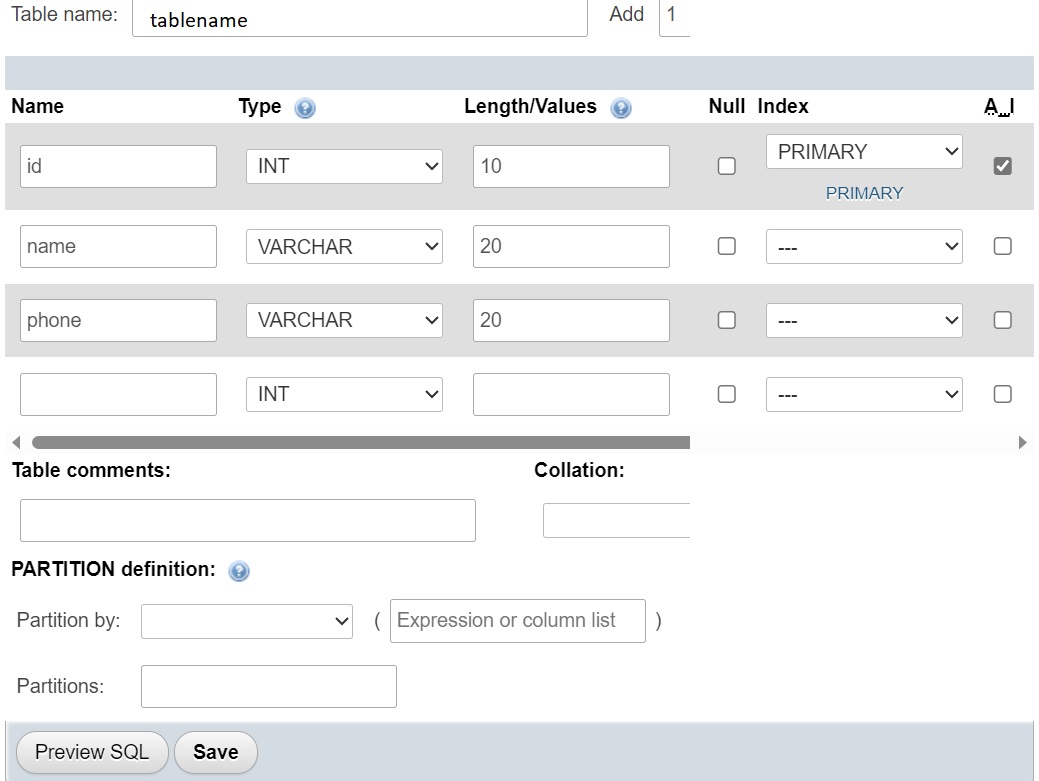
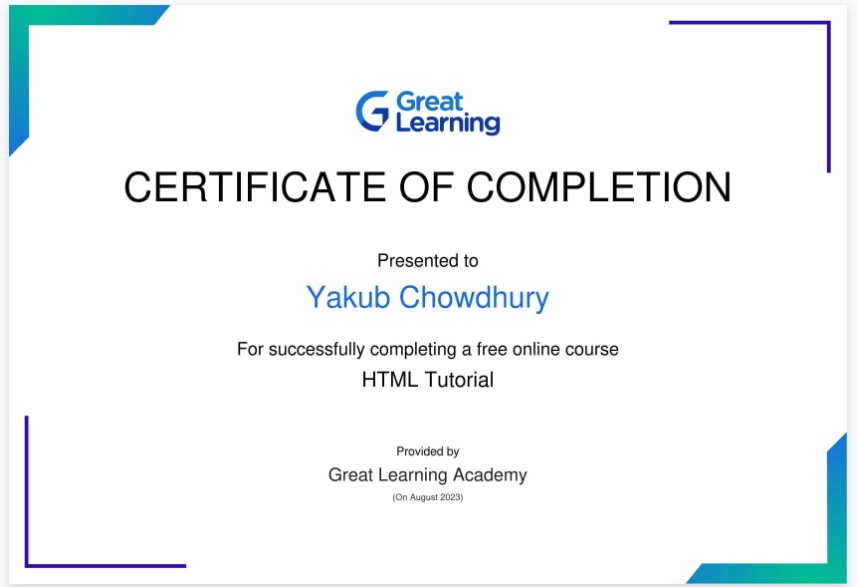 My CSS Certificate:
My CSS Certificate: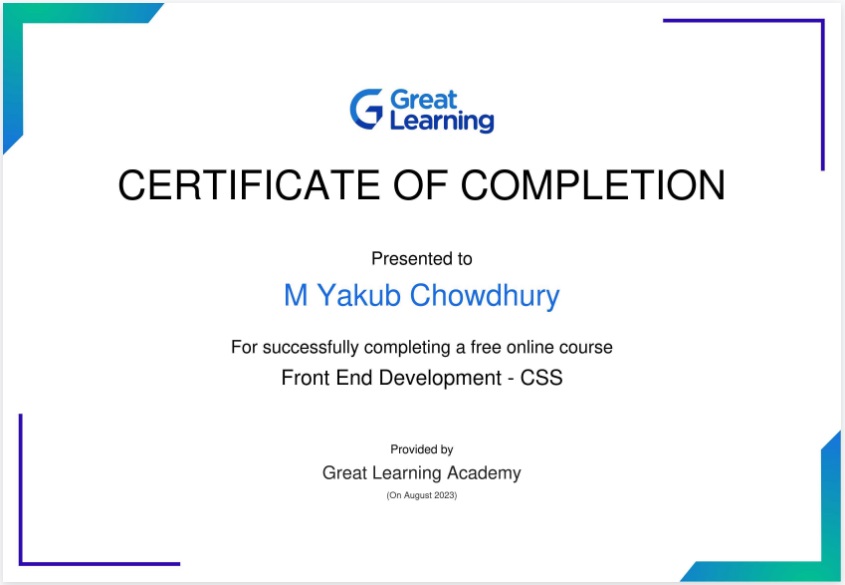 My Javascript Certificate:
My Javascript Certificate: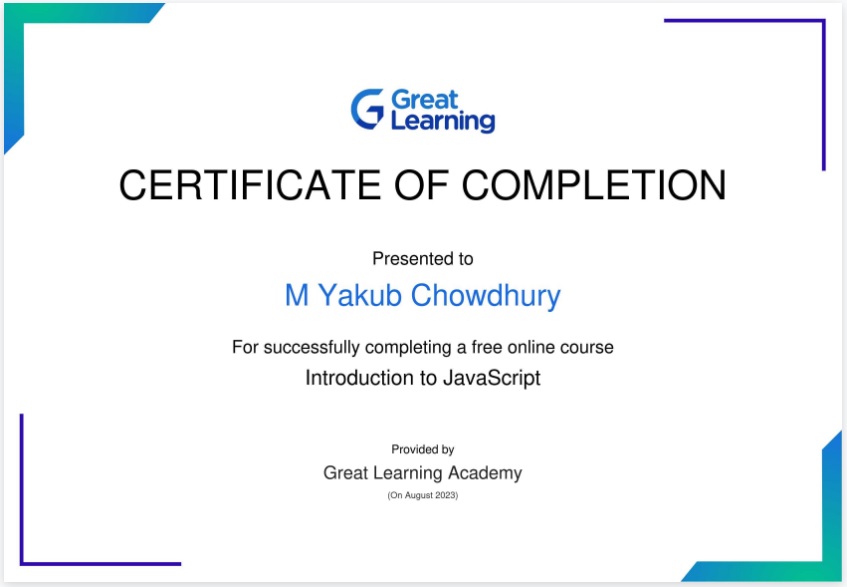 My PHP Certificate:
My PHP Certificate: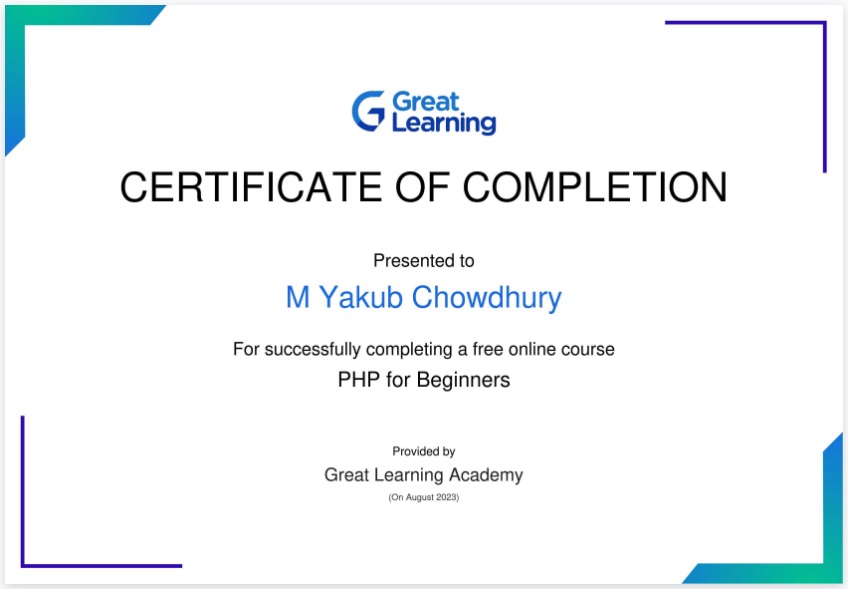 My MySql Certificate:
My MySql Certificate: